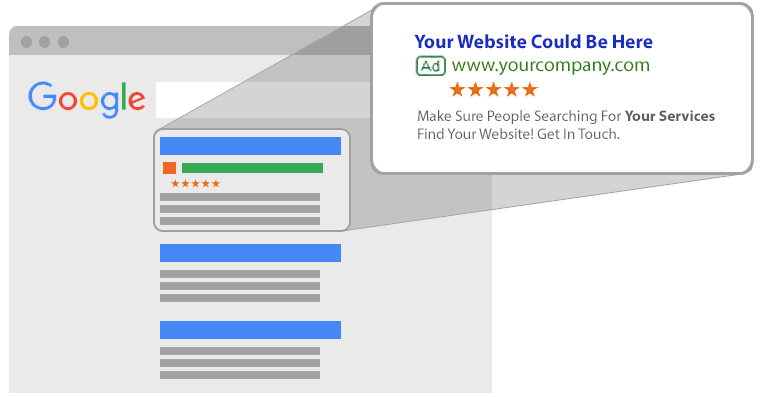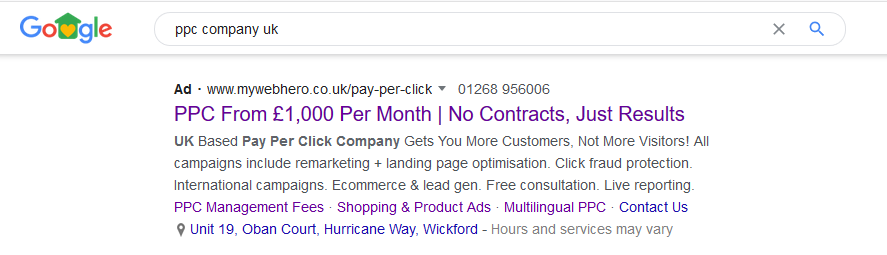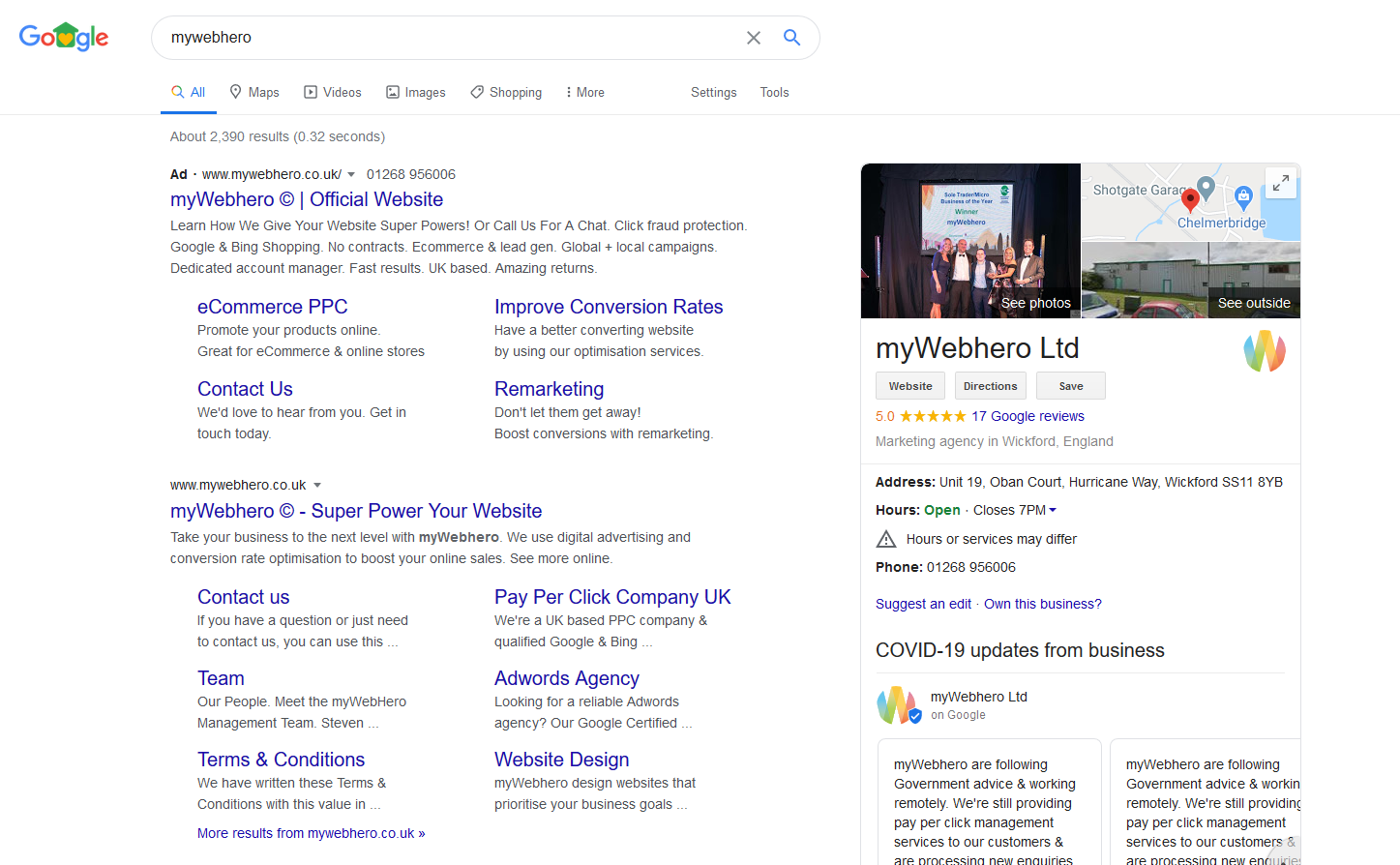Google Ads campaign experiment guide
Whether you work for a ppc management company or you are looking after your Google Ads account yourself, this guide will walk you through how to set up a campaign experiment yourself.
What are Google Ads experiments?
Google Ads has an option within PPC advertising campaigns to create an experimental campaign. This options allows you to try out certain theories that you may have about your campaign without completely tanking and killing your campaigns, wasting not only your precious advertising budget but also losing potential leads/sales – double jeopardy!
When/why would you use them?
Have you noticed that one landing page is performing better than another or a new page might perform better altogether? You may also have noticed mobile devices are outperforming the other devices? Or you may want to try an automated bid before fully committing to it to see how it performs first? There are many reasons why you may want to create an experiment! Using this guide, you will be able to create your own experiment testing the parameters that matter for your business.
How to create an experiment
The good news is that experiments are easy to set up and they are not only for ppc management company experts. First you need to select the drafts and experiments heading in the menu on the left-hand side of the screen and then click campaign drafts from the sub menu. This will take you to a screen with a list of past experiments, if you have not created any before it will display that you currently have no drafts. To create a new draft, select either the blue cross in the left-hand corner or the blue cross in the middle of the screen if this is your first draft (see below).
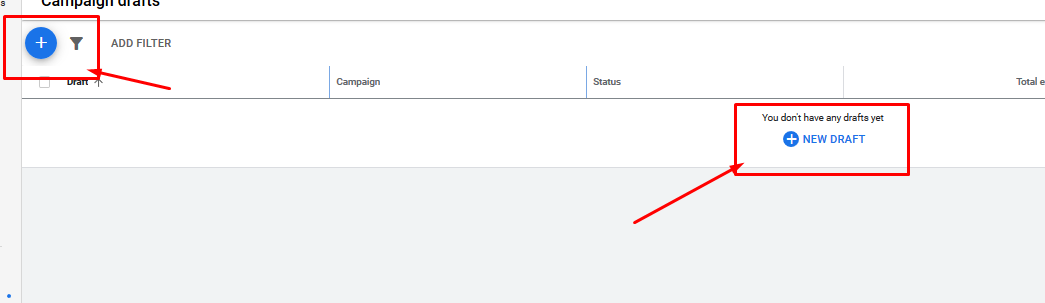
Name your experiment, adding a description is a good idea especially if you have a few tests. Try to avoid just naming it test, again if you have more than one it may make finding your campaigns and experiments confusing.
You will then be taken back to the familiar campaign view, in the top left you should see the draft status and it should display Drafted, it is now that you make the changes to the campaign that you would like to test i.e. in this example we are testing a CPA bid, I would then change the bidding strategy in settings as normal and then select apply.
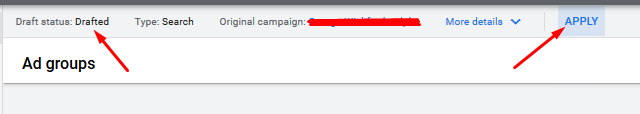
Select Run an experiment and click Apply.
Next Google will ask you to name the experiment and select the date range that you would like your experiment to run for. It’s best to give your experiment a fair amount of time, a fortnight at the very least. You can always end the campaign early if you are unhappy with the results. Next you will need to choose the experiment split. This option allows you to set the amount of the original campaigns budget you would like to use for the experiment. I generally go for a 50/50 split as it keeps thing simple, but you can split it however you choose.
The final option is whether to choose a search based or cookie based experiment. Search based will get you faster results but a user could see both the experiment and the original so the results may not be as accurate. If you have a lot of traffic you should use the cookie based option, as a user will ONLY see the experiment OR the original campaign meaning the results will be more accurate.
And that’s it! Your experiment is live and running! As you can see experiments are not just for ppc management company experts and remember you can stop the experiment at any time, alternatively if you are happy with the results you can apply the changes at any point too.